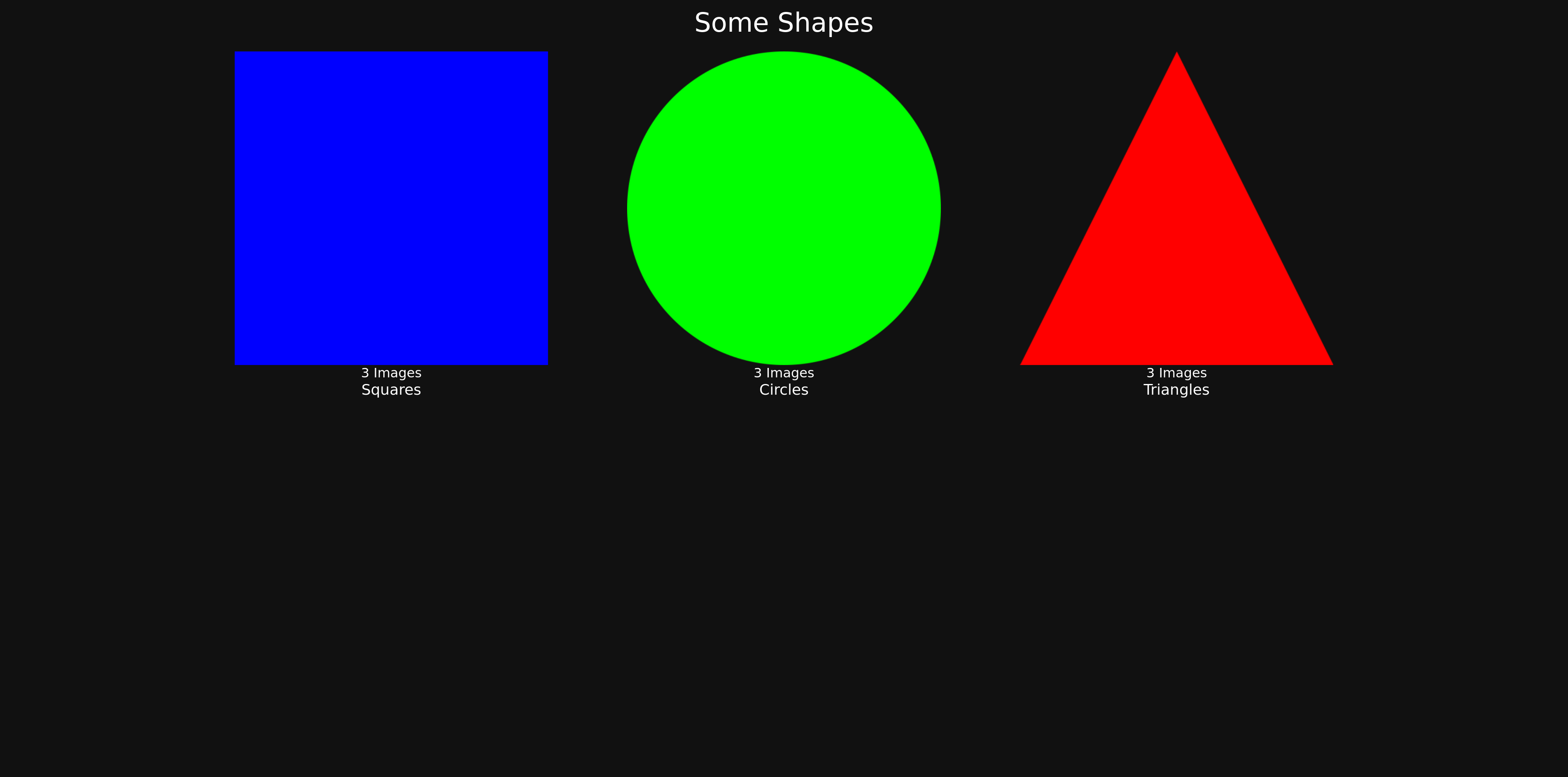Art Museum
Art Museum is a website for displaying personal pictures and videos. An example instance can be found [here](https:// pics.zander.im).
In the interest of ensuring compatibility with even the most bare-bones web hosts, image processing and management happens on your local machine using Curator. Because of this, the only requirement on the server-side is PHP with JSON support.
Art Museum can display a variety of image formats, audio files, and video files. It also supports displaying date, time, and location metadata for all of these files. This metadata is calculated during upload and stored separate from the media file itself, therefore, metadata can be shown for every uploaded file even if the underlying format does not support it.
Installation
To install, clone this repository and point your web server at the root
directory. Then, change the root key in the root/options.php file to point
to your data directory. This data directory needs to be readable by the user
that will execute the PHP scripts. It should be the directory that you uploaded
your data to with Curator.
The example instance given above runs on nginx with PHP 8.3. However, as it uses fairly basic PHP, it should work on any reasonably recent version.